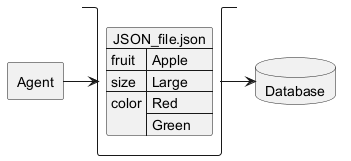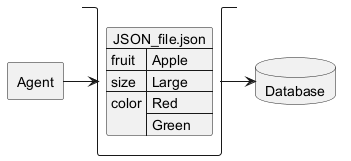fuzzyalgo.dev
Setup fuzzalgo on your pc
Dependencies
- forex MT5 ECN accounts from roboforex.com
- miniforge python (spyder and notebooks) on windows 64bit
Create free MT5 demo ECN account at roboforex.com
- Forex Broker: roboforex.com
- Account type: MT5 DEMO ECN / hedge NO
- MT5 Server: RoboForex-ECN
clone git repo
# test you access to github
ssh -T git@github.com
cd \<your-source-path>
# clone the directory
git clone git@github.com:fuzzyalgo/fuzzyalgo.git
# clone the data to train on
git clone git@github.com:fuzzyalgo/fuzzyalgo-data-rfx-2025-04.git
git clone git@github.com:fuzzyalgo/fuzzyalgo-data-rfx-2025-05.git
...
install miniforge3 for windows 64bit
https://github.com/conda-forge/miniforge
https://github.com/conda-forge/miniforge/releases/latest/download/Miniforge3-Windows-x86_64.exe
Start Windows Command Prompt:
> wget https://github.com/conda-forge/miniforge/releases/latest/download/Miniforge3-Windows-x86_64.exe -o Miniforge3-Windows-x86_64.exe
> start /wait "" Miniforge3-Windows-x86_64.exe /InstallationType=JustMe /RegisterPython=1 /S /D=%UserProfile%\Miniforge3
> del Miniforge3-Windows-x86_64.exe
Please update conda by running
$ conda update -n base -c conda-forge conda
setup fuzzyalgo as linux conda env fuzzyalgo-py313
$ cd \<your-source-path>\fuzzyalgo
$ conda create -n fuzzyalgo-py313 nb_conda spyder numpy scipy pandas matplotlib sympy cython python=3.13
$ conda activate fuzzyalgo-py313
# https://github.com/TA-Lib/ta-lib-python
$ conda install -c conda-forge ta-lib
$ conda install -c conda-forge libta-lib
# https://ta-lib.org/install/#linux-build-from-source
# $ wget https://github.com/ta-lib/ta-lib/releases/download/v0.6.4/ta-lib-0.6.4-src.tar.gz
$ cd install
$ tar -xvf ./install/ta-lib-0.6.4-src.tar.gz
$ cd ta-lib-0.6.4
$ ./configure -prefix=/usr
$ make
$ sudo make install
$ sudo ldconfig
$ python
>>> import talib
$ cd ..
$ rm -Rf ta-lib-0.6.4
$ cd ..
$ pip install filterpy scikit-fuzzy networkx pynput MetaTrader5
# do that later in wine python installation
# $ pip install MetaTrader5
$ python setup.py
$ conda deactivate
setup fuzzyalgo as conda env fuzzyalgo-py313
- run “Miniforge Prompt” or “Miniforge Powershell” as Administrator (admin previledges for creating symlinks)
> cd \<your-source-path>\fuzzyalgo
> conda create -n fuzzyalgo-py313 nb_conda spyder numpy scipy pandas matplotlib sympy cython python=3.13
> conda activate fuzzyalgo-py313
> pip install filterpy scikit-fuzzy networkx pynput MetaTrader5
> pip install .\install\ta_lib-0.6.3-cp313-cp313-win_amd64.whl
> pip install psutil
> python setup.py
> conda deactivate
# download ta-lib wheels for windows:
# https://github.com/cgohlke/talib-build?tab=readme-ov-file
# https://github.com/cgohlke/talib-build/releases
(base) C:\Windows\system32>cd \<your-source-path>\fuzzyalgo
(base) \<your-source-path>\fuzzyalgo>
(base) \<your-source-path>\fuzzyalgo> conda create -n fuzzyalgo-py313 nb_conda spyder numpy scipy pandas matplotlib sympy cython python=3.13
(base) \<your-source-path>\fuzzyalgo> conda activate fuzzyalgo-py313
(fuzzyalgo-py313) \<your-source-path>\fuzzyalgo>
(fuzzyalgo-py313) \<your-source-path>\fuzzyalgo> pip install filterpy scikit-fuzzy networkx pynput MetaTrader5
(fuzzyalgo-py313) \<your-source-path>\fuzzyalgo> pip install .\install\ta_lib-0.6.3-cp313-cp313-win_amd64.whl
(fuzzyalgo-py313) \<your-source-path>\fuzzyalgo> python setup.py
Run: win-64bit in conda env: fuzzyalgo-py313
dir_py_lib: \<your-miniforge3-path>\miniforge3\envs\fuzzyalgo-py313\Lib
dir_cwd: \<your-source-path>\fuzzyalgo
dir_script: \<your-source-path>\fuzzyalgo
name_user: <your-username>
name_host: <your-hostname>
mt5-server: RoboForex-ECN
(fuzzyalgo-py313) \<your-source-path>\fuzzyalgo> conda deactivate
(base) \<your-source-path>\fuzzyalgo>
populate cf_accounts_<your-username>@<your-hostname>.json with MT5 login and password
- template:
\<your-source-path>\fuzzyalgo\MetaTrader5_TMPL\config_RoboForex-ECN\cf_accounts.tmpl
- original:
\<your-source-path>\fuzzyalgo\MetaTrader5_TMPL\config_RoboForex-ECN\cf_accounts_<your-username>@<your-hostname>.json
- links:
%APPDATA%\MetaTrader5_RF5D01\config\cf_accounts_<your-username>@<your-hostname>.json
%APPDATA%\MetaTrader5_RF5D02\config\cf_accounts_<your-username>@<your-hostname>.json
%APPDATA%\MetaTrader5_RF5D03\config\cf_accounts_<your-username>@<your-hostname>.json
%APPDATA%\MetaTrader5_RF5D04\config\cf_accounts_<your-username>@<your-hostname>.json
- note: config*.json are excluded from git
{
"RF5D01":{
"login" : 0,
"password" : "your-password-here",
"server" : "RoboForex-ECN",
"portable" : "True"
},
"RF5D02":{
"login" : 0,
"password" : "your-password-here",
"server" : "RoboForex-ECN",
"portable" : "True"
},
"RF5D03":{
"login" : 0,
"password" : "your-password-here",
"server" : "RoboForex-ECN",
"portable" : "True"
},
"RF5D04":{
"login" : 0,
"password" : "your-password-here",
"server" : "RoboForex-ECN",
"portable" : "True"
}
}
run fuzzyalgo conda env fuzzyalgo-py313
run from ‘Miniforge Prompt’
- start ‘Miniforge Cmd Prompt’ or ‘Miniforge Powershell Prompt’
spyder
> conda activate fuzzyalgo-py313
> cd \<your-source-path>\fuzzyalgo
> spyder
> conda deactivate
jupyter notebook
> conda activate fuzzyalgo-py313
> cd \<your-source-path>\fuzzyalgo
> jupyter notebook
> conda deactivate
python
> conda activate fuzzyalgo-py313
> cd \<your-source-path>\fuzzyalgo
> python <your-python>.py
> conda deactivate
re-install conda env fuzzyalgo-py313
# if activated, then deactivate first
> conda activate fuzzyalgo-py313
> cd \<your-source-path>\fuzzyalgo
> jupyter notebook
> conda deactivate
# remove the env
> conda env remove -n fuzzyalgo-py313
# re-install the env
> cd \<your-source-path>\fuzzyalgo
> conda create -n fuzzyalgo-py313 nb_conda spyder numpy scipy pandas matplotlib sympy cython python=3.13
> conda activate fuzzyalgo-py313
> python --version
Python 3.13.2
> pip install filterpy scikit-fuzzy networkx pynput MetaTrader5
> pip install .\install\ta_lib-0.6.3-cp313-cp313-win_amd64.whl
> python setup.py
> conda deactivate
https://stackoverflow.com/questions/36851746/jupyter-notebook-500-internal-server-error?rq=1
(fuzzyalgo-py313) >pip install --upgrade --user nbconvert
Installing collected packages: mistune, nbconvert
WARNING: The scripts jupyter-dejavu.exe and jupyter-nbconvert.exe are installed in '%APPDATA%\Python\Python313\Scripts' which is not on PATH.
Consider adding this directory to PATH or, if you prefer to suppress this warning, use --no-warn-script-location.
Successfully installed mistune-2.0.4 nbconvert-7.2.7
(fuzzyalgo-py313) > dir %APPDATA%\Python\Python313\Scripts
Directory of %APPDATA%\Python\Python313\Scripts
23/05/2023 20:09 108.421 jupyter-dejavu.exe
23/05/2023 20:09 108.407 jupyter-nbconvert.exe
2 File(s) 216.828 bytes
(fuzzyalgo-py313) > copy %APPDATA%\Python\Python313\Scripts\Python\Python313\Scripts\jupyter-*.exe C:\apps\miniforge3\envs\fuzzyalgo-py313\Scripts
jupyter serverextension disable nb_conda
jupyter serverextension enable nb_conda
conda install -c conda-forge nb_conda_kernels
TBD use it under linux
win
> pip install .\install\ta_lib-0.6.3-cp313-cp313-win_amd64.whl
> pip install MetaTrader5
linux
https://pypi.org/project/ta-lib
https://github.com/ta-lib/ta-lib-python
https://ta-lib.org/
$ pip install ta-lib
https://pypi.org/project/MetaTrader5/
from: MetaTrader5-5.0.4803-cp39-cp39-win_amd64.whl
to: MetaTrader5-5.0.4803-cp39-none-any.whl
$ pip install .\install\MetaTrader5-5.0.4803-cp39-none-any.whl
linux links
https://pypi.org/project/mt5linux/
https://github.com/lucas-campagna/mt5linux
https://pypi.org/project/mt5linux-tc/
https://github.com/Traders-Connect/mt5linux-tc
https://medium.com/@asc686f61/use-mt5-in-linux-with-docker-and-python-f8a9859d65b1
https://github.com/ASC689561/fx-tinny/
plantuml with local renderer on windows
https://marketplace.visualstudio.com/items?itemName=jebbs.plantuml
- start CMD as admin and run the two commands:
@"%SystemRoot%\System32\WindowsPowerShell\v1.0\powershell.exe" -NoProfile -ExecutionPolicy Bypass -Command "iex ((New-Object System.Net.WebClient).DownloadString('https://chocolatey.org/install.ps1'))" && SET "PATH=%PATH%;%ALLUSERSPROFILE%\chocolatey\bin"
choco install plantuml
...
Added C:\ProgramData\chocolatey\bin\dot.exe shim pointed to 'c:\program files\graphviz\bin\dot.exe'.
graphviz may be able to be automatically uninstalled.
The install of graphviz was successful.
AdoptOpenJDKjre v16.0.1.901 [Approved]
AdoptOpenJDKjre package files install completed. Performing other installation steps.
The install of AdoptOpenJDKjre was successful.
Deployed to 'C:\ProgramData\chocolatey\lib\adoptopenjdkjre'
Downloading package from source 'https://community.chocolatey.org/api/v2/'
Progress: Downloading plantuml 1.2025.2... 100%
plantuml v1.2025.2 [Approved]
plantuml package files install completed. Performing other installation steps.
Java path: C:\Program Files\Eclipse Adoptium\jre-21.0.6.7-hotspot\bin
Java args: -Dfile.encoding=UTF-8 -jar "C:\ProgramData\chocolatey\lib\plantuml\tools\plantuml.jar"
Plantuml registered as plantuml
Added C:\ProgramData\chocolatey\bin\plantuml.exe shim pointed to 'c:\program files\eclipse adoptium\jre-21.0.6.7-hotspot\bin\javaw.exe'.
Added C:\ProgramData\chocolatey\bin\plantumlc.exe shim pointed to 'c:\program files\eclipse adoptium\jre-21.0.6.7-hotspot\bin\java.exe'.
Creating desktop shortcuts
The install of plantuml was successful.
Software install location not explicitly set, it could be in package or
default install location of installer.
$ "C:\Program Files\Eclipse Adoptium\jre-21.0.6.7-hotspot\bin\java" -DPLANTUML_LIMIT_SIZE=4096 -Dfile.encoding=UTF-8 -jar "C:\ProgramData\chocolatey\lib\plantuml\tools\plantuml.jar" ./home_network.puml
...
@startuml
Alice -> Bob : hello
note right
<code>
main() {
printf("Hello world");
}
</code>
end note
@enduml
@startuml
allowmixing
agent Agent
stack {
json "JSON_file.json" as J {
"fruit":"Apple",
"size":"Large",
"color": ["Red", "Green"]
}
}
database Database
Agent -> J
J -> Database
@enduml
@startjson
{
"Creole":
{
"wave": "~~wave~~",
"bold": "**bold**",
"italics": "//italics//",
"stricken-out": "--stricken-out--",
"underlined": "__underlined__",
"not-underlined": "~__not underlined__",
"wave-underlined": "~~wave-underlined~~"
},
"HTML Creole":
{
"bold": "<b>bold",
"italics": "<i>italics",
"monospaced": "<font:monospaced>monospaced",
"stroked": "<s>stroked",
"underlined": "<u>underlined",
"waved": "<w>waved",
"green-stroked": "<s:green>stroked",
"red-underlined": "<u:red>underlined",
"blue-waved": "<w:#0000FF>waved",
"Blue": "<color:blue>Blue",
"Orange": "<back:orange>Orange background",
"big": "<size:20>big"
},
"Graphic":
{
"OpenIconic": "account-login <&account-login>",
"Unicode": "This is <U+221E> long",
"Emoji": "<:calendar:> Calendar",
"Image": "<img:https://plantuml.com/logo3.png>"
}
}
@endjson